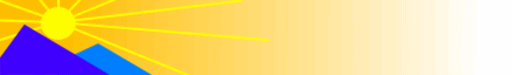- Click here to open a new tab for Google Translate.
- Type your search query (in your native language)
Google will automatically translate your search query into English. - Copy the translated terms in the box on the right, then paste them into the
search box in black toolbar in upper right OR in search box in a category page
To Search (Non-English)
- Select Search (Non-English) in the bar at the top of every page (you have already done so if you are reading this text)
- Select language - if have not already selected a language
- Select Google Translate
- Select the input box in the left side of Google Translate and type in your query, then hit enter
- Select the output box at the right in Google Translate and copy the Enlgish results (to clipboard - usually with control-C)
- Select a Vitamin D Life page (they all have a search box)
- Select the Search box and paste the English results from previous step into the box
We might be able to reduce Search (Non-English) to 2 just selects in the future
- Select language
- Select the Search box and type the query